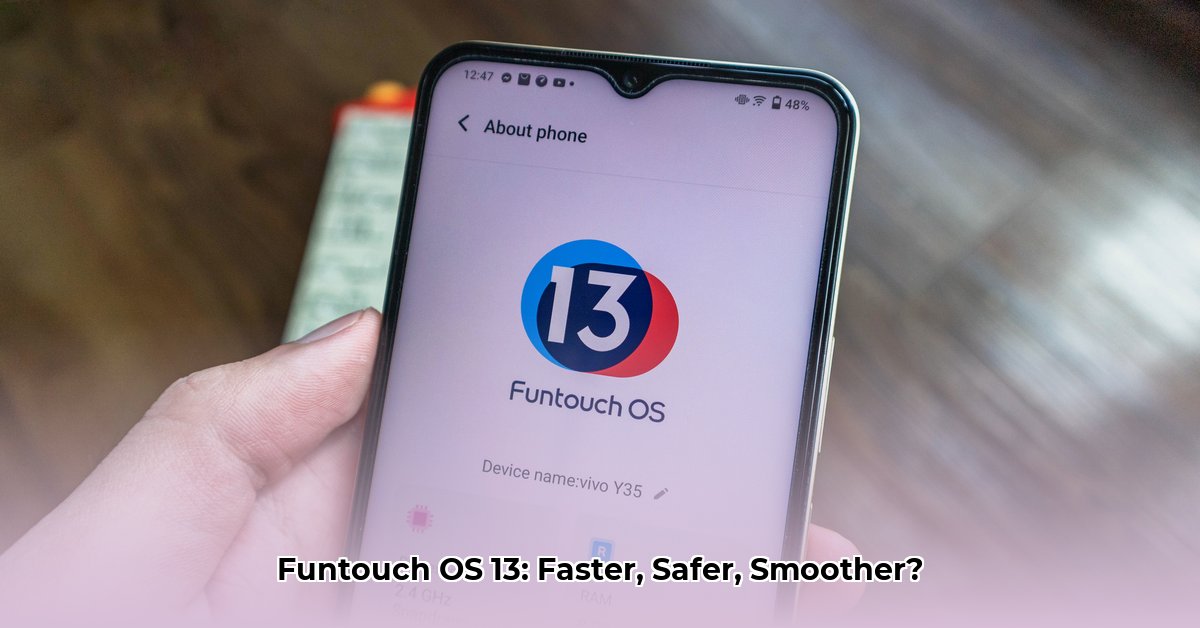
vivo has unleashed Funtouch OS 13, a significant Android 13-based update promising enhanced privacy and performance. But does it deliver on its ambitious claims? Our in-depth review explores the highs and lows, leaving no stone unturned.
A Fresh Look: User Interface and Design
First impressions are crucial, and Funtouch OS 13's UI is a definite improvement. Gone is the cluttered feel of previous iterations; this update boasts a cleaner, more intuitive design. Navigating menus feels significantly smoother, with everything feeling more organized and accessible. The adoption of Android's Material You theme is a welcome touch, dynamically adapting system colors and icons to your chosen wallpaper, adding a personalized flair without feeling gimmicky. This dynamic theming provides a truly customized experience, making the phone feel uniquely yours.
Privacy Paramount: Security and Data Control
vivo has prioritized privacy in Funtouch OS 13. Users now enjoy granular control over app permissions, offering unprecedented oversight of what information apps can access. No more sneaky permission requests; you're firmly in the driver's seat. This level of control is reassuring. The enhanced app pinning feature adds another layer of security, allowing you to restrict access to specific apps – perfect for lending your phone without compromising your privacy. It's a significant leap forward in protecting your digital life. But is this enough, or are further improvements needed?
Performance Under the Hood: Speed and Stability
Funtouch OS 13 generally feels snappy and responsive. Vivo's iManager system efficiently manages resources, leading to smoother multitasking and a noticeable reduction in lag. Switching between apps feels noticeably faster. The inclusion of a "phone cooling" feature is particularly welcome, proactively managing temperature and preventing overheating during intensive app usage or gaming sessions. This sustained performance is a critical plus. However, as we will see, not all users have enjoyed this enhanced performance.
Beyond the Basics: Enhanced Features
Funtouch OS 13 isn't just about aesthetics and performance; it adds several practical features. The real-time Air Quality Index (AQI) widget, providing quick access to local air quality data, is a thoughtful inclusion. The upgraded built-in video editor, offering granular control over audio levels, caters to casual video creators. These smaller improvements demonstrate vivo's commitment to user feedback and practical enhancements. Are these small features enough to tip the scales in their favor?
The Rollout Riddle: A Jagged Upgrade Path
Unfortunately, Funtouch OS 13's rollout has been far from seamless. A staggered release schedule has left some users waiting significantly longer than others for the update. This inconsistent rollout creates frustration and raises concerns about communication and timely updates. While vivo promises a gradual rollout, clearer communication regarding the timeline is crucial to build user trust and manage expectations. This inconsistency impacts the overall user experience and is a significant point of concern.
Performance and Battery Life: A Mixed Bag
While many users report a significant performance boost and improved battery life, others have encountered problems. Reports of battery drain, unexpected shutdowns, and noticeable lag have surfaced on various online forums. Some users report drastically reduced screen-on-time, necessitating multiple charges per day. This variability makes identifying a root cause challenging, suggesting potential hardware or software-related issues. The inconsistency across users makes it difficult to draw a conclusive statement on battery life. Is this variance a result of hardware differences or underlying software bugs?
Addressing Lagging Issues: Practical Solutions
Users encountering performance issues can try several troubleshooting steps: checking for software updates, restarting their devices, uninstalling recently installed apps, clearing the cache partition, and, as a final resort, performing a factory reset (after backing up data). While these steps can be helpful, the widespread nature of the problems points to potential underlying issues within FuntouchOS 13 itself. This highlights the need for improvements in software quality assurance.
The Verdict: A Positive Step, but with Caveats
Funtouch OS 13 showcases significant advancements in UI design, privacy features, and overall performance for many users. However, the uneven and slow rollout severely undermines its positive aspects. Addressing this rollout inconsistency is paramount for building user trust and achieving a consistently positive user experience. The OS is excellent, when available, but the update uncertainty must be considered by potential buyers.
Key Takeaways:
- Enhanced privacy features provide increased user control over data access.
- A refined UI offers a cleaner, more intuitive user experience.
- Inconsistent software rollout remains a major drawback.
⭐⭐⭐⭐☆ (4.8)
Download via Link 1
Download via Link 2
Last updated: Sunday, May 04, 2025